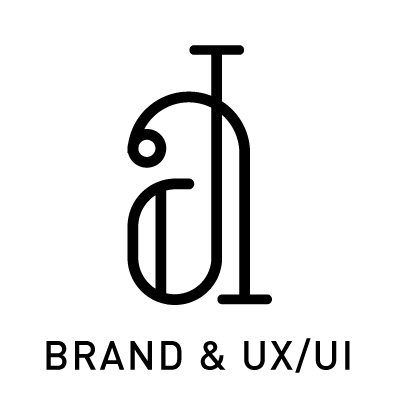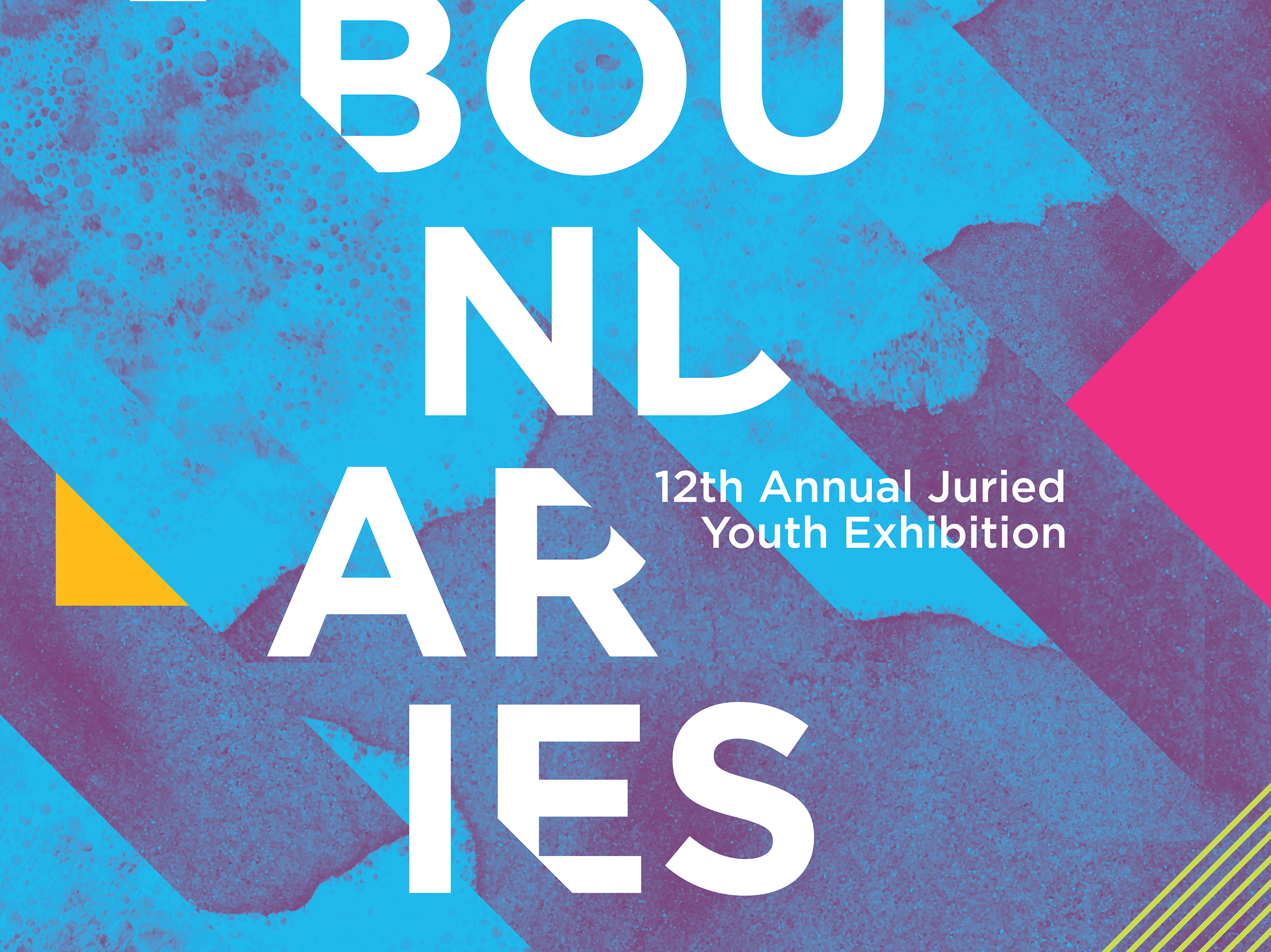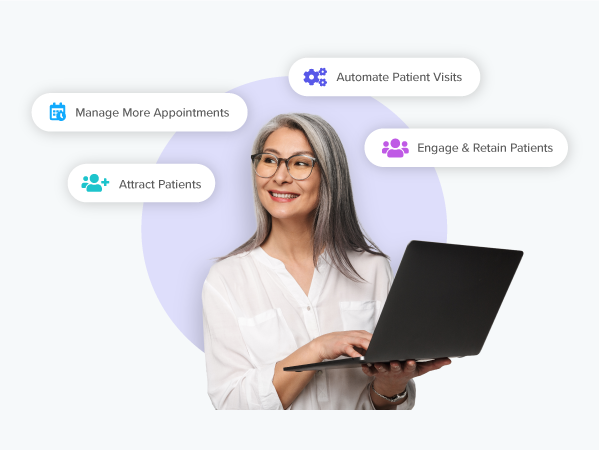Alfred is a mobile app that helps lifelong learners facilitate daily learning habits, relevant information and personalized learning paths.
Challenge
Learning in a traditional classroom environment becomes intangible as adults transition into working professionals. With additional responsibilities and the shift of priorities in life, learning new skills become a self directed endeavor. In our years in school we are trained to learn as a student. However, lifelong learning requires a new approach to gathering, organizing and retaining information.
How might we improve the ability of young professionals to learn and retain new skills while keeping a work-life balance?
My Role
As a UX Designer, I was tasked to develop a concept and prototype of an app that would enhance the experience of learning professionals. I was responsible for user research, information architecture, user empathy and a working prototype to test with users.
Process
01 Discover
Storyboarding, Hypothesis, User Interviews, Affinity Map
Storyboarding, Hypothesis, User Interviews, Affinity Map
02 Define
Problem Statement, User Personas, Storyboarding
Problem Statement, User Personas, Storyboarding
03 Design
Ideation, User Flow, Wireframes, Visual Design
Ideation, User Flow, Wireframes, Visual Design
04 Deliver
Interactive Prototype
Interactive Prototype
Solution
Alfred is a mobile app that helps lifelong learners facilitate daily learning habits, relevant information and personalized learning paths.
01 Discover
Storyboarding
I started out by addressing my personal assumptions with storyboarding a recent learning experience and developed my hypothesis to drive my discovery phase.
Hypothesis
Although we live in a world where information is abundant and easily accessible online, adult learners struggle to save and organize information when learning and retaining new skills.
Affinity Mapping
I set out to conduct user interviews with 7 young professionals to learn about their personal experiences in lifelong learning. With the information I received in those conversations, I utilized the affinity mapping methodology to identify patterns and trends. As a result, I was able to obtain insight on their motivations, pain points and approach in learning new skills.
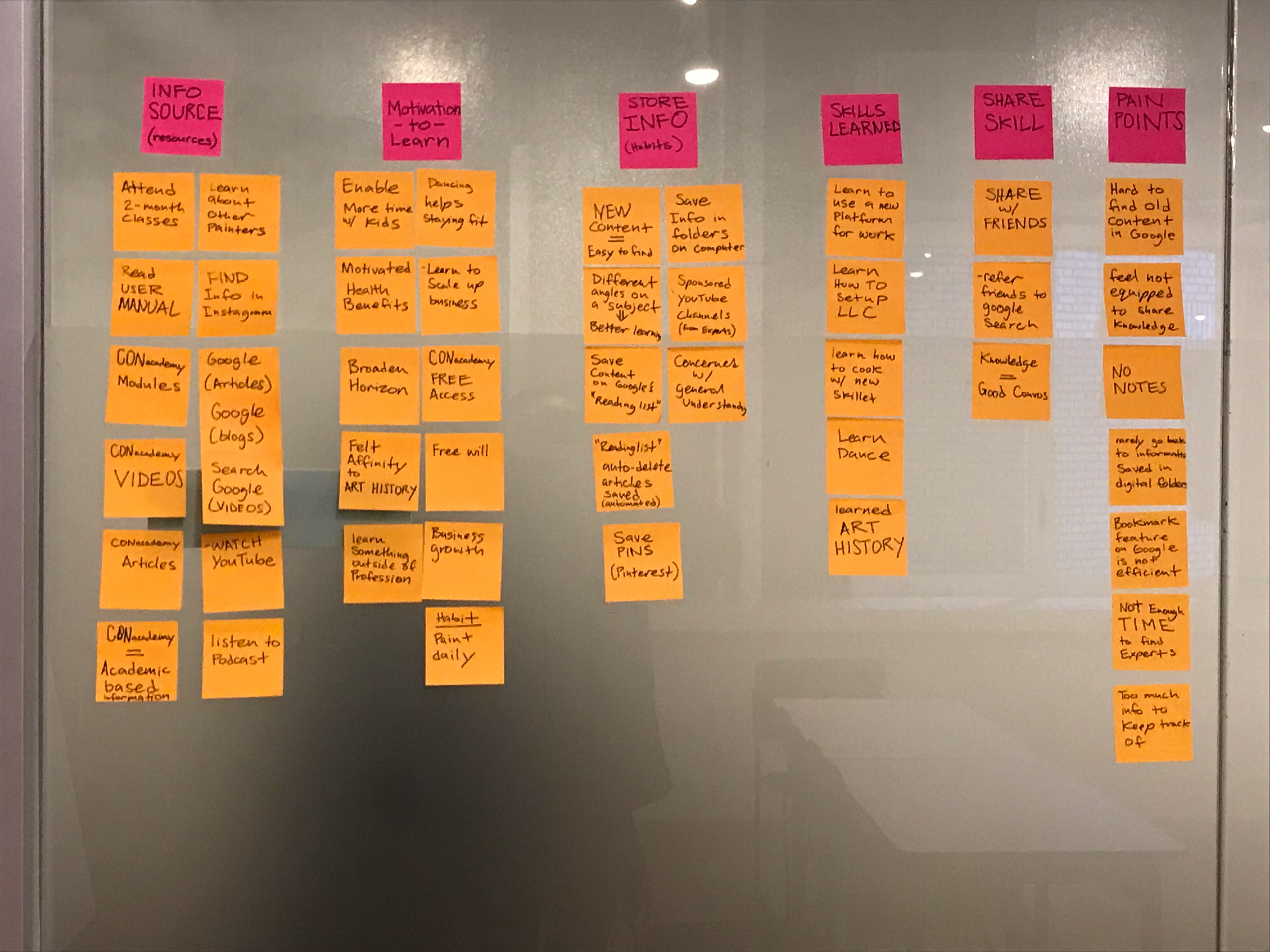
Insights
Adult learners are motivated in applying their new skills to help achieve professional and/or personal goals in hopes to improve their quality of life.
They retain new information better when they engage with the material from various learning opportunities, for example, reading books, listening to podcasts, attending meet ups, watching youtube tutorials, etc.
They are confident in their ability to search and collect contextual information from various sources, but struggle with adopting best practices to organize and reference saved information for further review.
As a result, valuable information often is lost in dust-collecting notebooks, never-ending online bookmark lists, digital archive folders that clutter computer desktops, etc.
Lifelong learners find it difficult to set aside time to properly digest the bits of information they have found and piece it all together in order to apply and retain new skills.
EUREKA!
In the midst of my user research, I realized that life long learning is a lifestyle and building learning habits within your schedule optimizes young professionals' ability to learn and retain new skills.
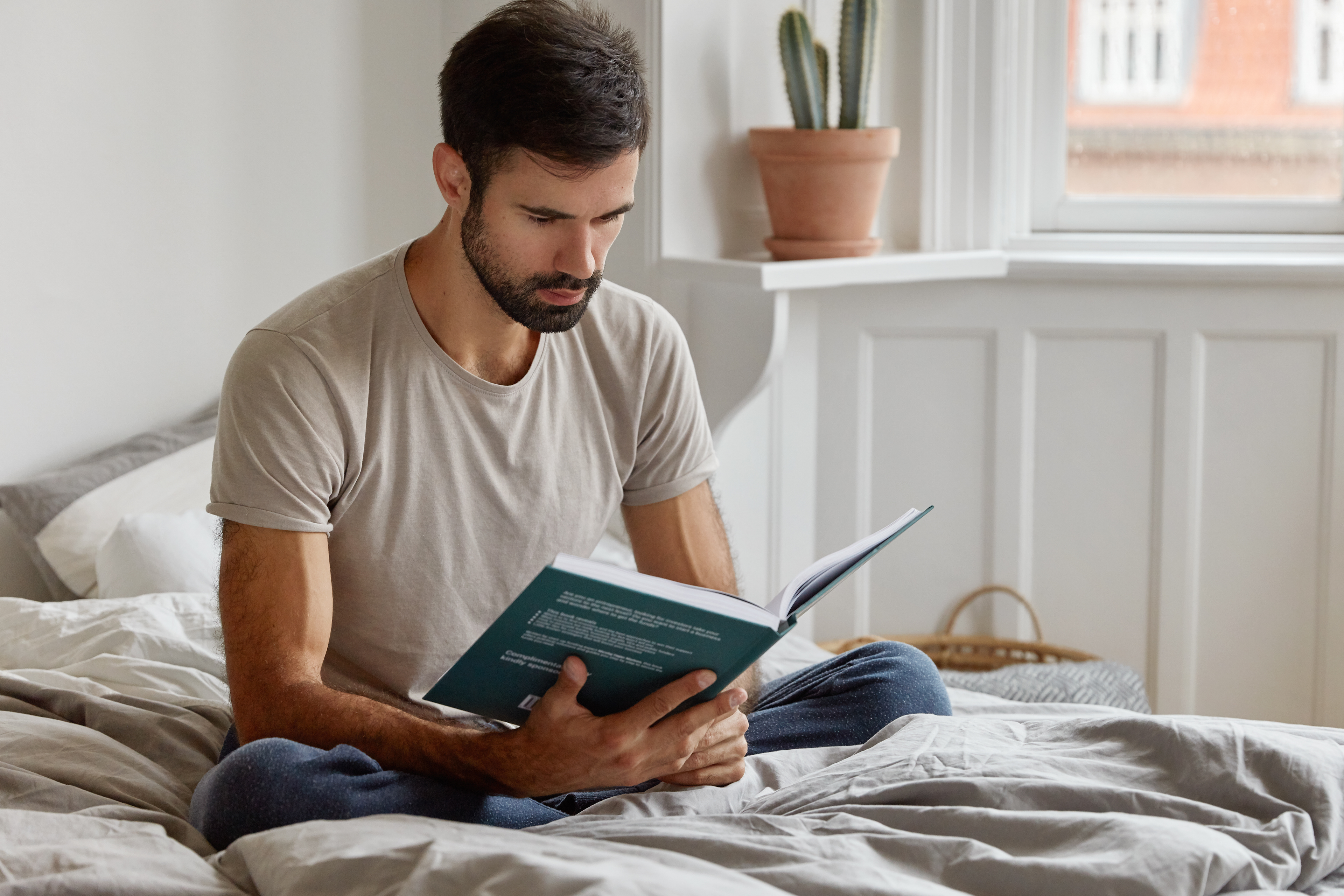

02 Define
Problem Statement
At the turning point of my research I reframed the problem with the following statement.
Young Professionals who practice lifelong learning need a way to implement daily learning habits because they need assistance in learning and retaining new skills while keeping a work-life balance.
Identifying the User
I created a user persona that breaks down a fictional, yet realistic, description of a young professional that would be an ideal user of the Alfred app.
USER PERSONA
03 Design
Crafting a Solution
The solution I propose is to develop a mobile app, Alfred, that facilitates daily learning habits, relevant information and learning paths necessary for its users to learn and achieve their lifelong learning goals. I created a sitemap of what the app would include based off of the user needs found in my research.
Sitemap
User Task Flow
Wireframes
04 Deliver
I created a prototype of the Alfred app that takes users through the on-boarding experience. I conducted usability testing with young professionals around downtown San Francisco and collected valuable information from their experiences.
User Usability Testing Insights
Good
At the load up of the “Create Daily Schedule” screen, users appreciated Alfred’s itinerary suggestions. They see how this feature can help them diversify and strategically assign learning task throughout the day.
Users were pleasantly surprised from the “Did you know...” section on the “Home” screen. They can see how this unexpected information can spark a new interest within the topics they are learning.
It was a clear transition between the “On-boarding” and “Daily Navigator” sections of the app.
Bad
Suggestions to apply a swipe left gesture to delete a habit on the “Create Daily Schedule” screen.
Add a sun icon and moon icon to visually communicate the time of day
on the “Create Daily Schedule” screen.
on the “Create Daily Schedule” screen.
Creating user login information at the end of the on-boarding process, brought up a concerns of losing their “interests” information users have entered previously.
Next Steps
Phase one of the Alfred learning assistant app addressed the importance of the users’ ability to define their learning goals, identify their personal learning habits and developing a daily schedule to fit learning into their existing schedule. The next phase will focus on answering the question, how will Alfred navigate and motivate lifelong learners to achieve their learning goals? How can I marry the adaptability of the navigation experience of google maps with the engaging and best practices of gamification in the learning experience of Duolingo?